Digital Indoor Screens
Out-of-Home
Our indoor digital screens make use of cutting-edge technology to target your brand’s audiences in high-traffic spaces. This makes it the ideal medium for interactive and gamification campaigns.
- Greater brand retention through constant exposure
- Reach a large number of people at once
- Versatile and allows you to diversify advertising
Ad Type
Digital Screens
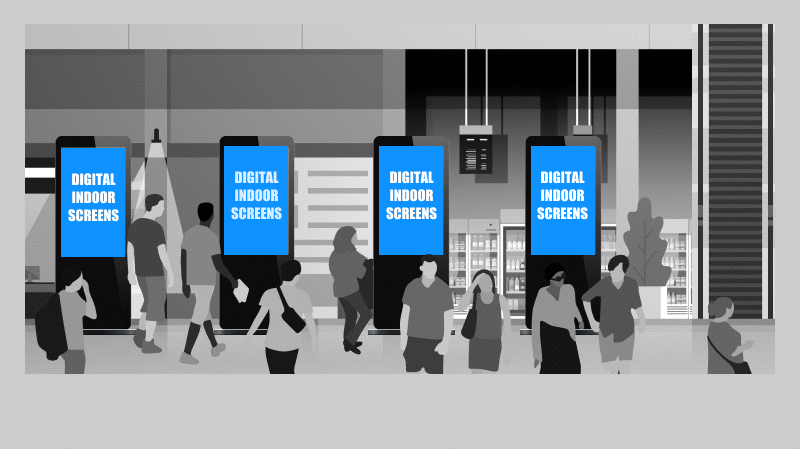
Ad Examples
Ad Specifications
Last updated: Jan 2025
Cross Street Exchange
Atrium LED (part of Network Screens)
| Display Resolution (W x H) | Landscape : 1920 x 1080 px |
| File Requirements | Format: MP4 or JPEG Visual: 25 FPS Audio not enabled / Non audio enabled File size: less than 50 MB |
| Number of Screens | 1 |
Podium LED (part of Network Screens)
| Display Resolution (W x H) | Landscape : 1920 x 1080 px |
| File Requirements | Format: MP4 or JPEG Visual: 25 FPS Audio not enabled / Non audio enabled File size: less than 50 MB |
| Number of Screens | 1 |
HDB Hub
Indoor Digital Network
| Display Resolution (W x H) | 1080 x 1920 px |
| File Requirements | Format: MP4 or JPEG Visual: 25 FPS Audio enabled, peak at 0 DB File size: less than 50 MB |
| Number of Screens | 4 |
i12Katong
Atrium LED
| Display Resolution (W x H) | 1920 x 1080 px |
| File Requirements | Format: MP4 or JPEG Visual: 25 FPS Audio not enabled / Non audio enabled File size: less than 50 MB |
| Number of Screens | 1 |
Paragon
Indoor Digital Network
| Display Resolution (W x H) | 1080 x 1920 px |
| File Requirements | Format: MP4 or JPEG Visual: 25 FPS Audio enabled, peak at 0 DB File size: less than 50 MB |
| Number of Screens | 10 |
South Beach
In-lift screens
| Display Resolution (W x H) | 1920 x 1080 px |
| File Requirements | Format: MP4 or JPEG Visual: 25 FPS Non audio enabled File size: less than 50 MB |
| Number of Screens | 26 |
Video wall @ B2 & B3
| Display Resolution (W x H) | 1920 x 1080 px |
| File Requirements | Format: MP4 or JPEG Visual: 25 FPS Audio enabled File size: less than 50 MB |
| Number of Screens | 2 |
The Clementi Mall
Ultrawide Network
| Display Resolution (W x H) | 4096 x 910 px |
| File Requirements | Format: MP4 or JPEG Visual: 25 FPS Non audio enabled File size: less than 50 MB |
| Number of Screens | 2 |
Digital Standee Network
| Display Resolution (W x H) | 1080 x 1920 px |
| File Requirements | Format: MP4 or JPEG Visual: 25 FPS Non audio enabled File size: less than 50 MB |
| Number of Screens | 5 |
VivoCity
Megascreen
| Display Resolution (W x H) | 7760 x 1080 px |
| File Requirements | Format: MP4 or JPEG Visual: 25 FPS Audio enabled, peak at 0 DB File size: less than 50 MB |
| Number of Screens | 1 |
Linkbridge Network
| Display Resolution (W x H) | 3840 x 1080 px |
| File Requirements | Format: MP4 or JPEG Visual: 25 FPS Non audio enabled File size: less than 50 MB |
| Number of Screens | 3 |
Ultrawide @ B2
| Display Resolution (W x H) | 7680 x 720 px |
| File Requirements | Format: MP4 or JPEG Visual: 25 FPS Audio not enabled/Non audio enabled File size: less than 50 MB |
| Number of Screens | 1 |
Submission Deadline
- All final artworks must be submitted to SPHMBO two weeks before campaign commencement.
- Minimum buy of 4 weeks (Additional 20% loading charges applies for less than minimum buy.)
- T&C apply.
For more information: Advertising Terms and Conditions & Guidelines
Connect your brand with the right audiences through our multichannel platforms. Leverage our advertising solutions to achieve your business goals.
SPH Media Advertising Terms & Conditions and Guidelines are available for your reference. Please click to read more.
Book your classifieds, obituaries, acknowledgement and condolence ads with ease through SPH Media’s self-booking platforms.


